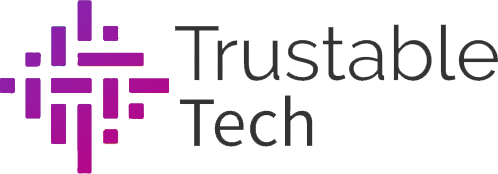Comfort, and energy saving are important factors to consider when setting and maintaining your home’s temperature, but it can be tricky. It’s a good thing Honeywell thermostats make this process straightforward. The following steps will help you set your thermostat’s temperature.
Take A Look At Your Settings
The first step is understanding the various settings of your Honeywell thermostat. Most models feature a range of settings, including a regular schedule, vacation mode, auto changeover, and custom fan settings.
You will also want to familiarize yourself with the “heat” and “cool” buttons, which allow you to choose whether you are heating or cooling at any given time.
There are three kinds of Honeywell Thermostats: an analog model, a digital model, and a smart model. You want to be familiar with the setting of each one before setting the temperature.
Set Your Preferred Temperature
Once you have become familiar with your thermostat’s settings, then comes the fun part—actually adjusting the temperature! Use the arrow keys to adjust the temperature in Fahrenheit until you reach the desired level of warmth or coolness.
It is important to note that when in auto changeover mode (which allows both heating and cooling), only one set point can be used at any given time; when switching between heat and cool modes, always switch back to auto first, then select your new set point temperature.
Once you have entered that number into your system, simply press enter to save it.
If using a programmable thermostat, you should follow these steps:
- Select the Menu and press Schedule.
- Choose the period you want to set the thermostat for.
- Adjust using the plus or minus icon.
- Tap the Temperature tab and choose the heating or cooling temperature you want.
- Press the Select tab until it says “Done.”
- Press the Select tab again to save the new temperature.
You can easily adjust your phone’s settings if you have the Honeywell Smart Thermostat. Just make sure you have the app installed. Programming the temperature is similar to the steps above.
Customize Your Comfort Settings
If you want more control over the way that your thermostat works, then consider using some of its more advanced features, such as custom fan settings or vacation mode.
Custom fan settings allow you to control how frequently the fan runs without changing other settings—this is great for those who don’t want their air conditioner running all day but still want some air circulation in their home. Vacation mode keeps temperatures at an even level while you’re away from home—this helps conserve energy while still keeping your house comfortable when you return.
Curate Your Atmosphere With The Honeywell Thermostat
Adjusting your Honeywell thermostat may seem intimidating initially, but once you understand all its features, it becomes easy. While conserving energy at home, understanding its various settings will help you find the right level of comfort.
Temperatures can be set quickly and easily with just a few clicks. These tips will help homeowners keep their homes comfortable year-round while saving money on energy bills in the process.
Let your smart devices talk to each other with Google Nest. Check out our blog on how Google Nest works with Homekit for more information.