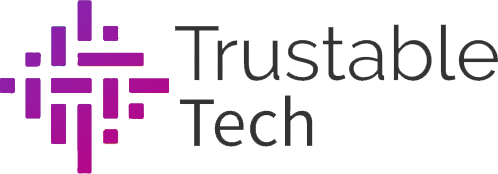Understanding The Role of Firewalls in Cybersecurity
Nowadays, firewalls establish the base of cybersecurity postures of businesses and effective solutions for combating cyber threats. Firewalls are powerful tools that prevent unauthorized access and build a wall between networks and cybercriminals so that sensitive data and valuable information stored in the network stays intact.
The most crucial aspect of prevention strategies in cybersecurity involves regulating the traffic across the whole network, which includes incoming and outgoing traffic on the network perimeter and the traffic inside the network. In this sense, firewalls accomplish the former objective — analyzing the traffic around the edge of the network and blocking malicious or unauthorized access into the network. By analyzing the data packet’s source, destination, and content, firewalls can prevent hackers from stealing information, and stop malicious threats such as spyware, malware, viruses, and many more. Also, firewalls promote privacy by hiding the network and its interface from external users and keeping data safe. However, all of these can be made possible through careful implementation, correct configuration, and regular maintenance. In this regard, companies should also pay attention to configuring their firewalls according to their type of operation:
- Stateful Firewall
- Stateless Firewall
This way, companies can achieve the full potential of their firewalls.
Why Firewall Testing is Crucial for Your Business
Maintaining the integrity and effectiveness of your firewall is crucial for protecting your network, especially for businesses that store, share, and handle sensitive data. That’s because ineffective firewalls can create more vulnerabilities in the cybersecurity posture of companies, and cybercriminals can damage the network by infiltrating it through these vulnerabilities. The vulnerabilities present in firewalls can be determined with penetration testing and configuration assessment. If companies don’t conduct these assessments regularly, their firewall will lose effectiveness in safeguarding the network against cybersecurity risks such as DDoS attacks and regulating incoming and outgoing traffic.
Only through testing, businesses can determine the current condition of their firewalls and take necessary actions to improve their efficiency. Otherwise, outdated or misconfigured firewall systems do more damage than good. Additionally, firewalls reduce the attack area and minimize expenditure in the recovery process after an incident. On top of this, firewalls are required for businesses to comply with some security regulations and standards. Firewall testing allows your business to detect the gaps in your cybersecurity policy and fix them to stay compliant.
Tools for Testing Your Firewall’s Effectiveness
Now that we understand the importance of firewalls and testing their efficiency, let’s move on to how to test your firewall and which tools to use. By conducting penetration tests, file-sharing tests, common ports tests, all ports and services tests, and browser disclosure tests, companies can detect the state of their firewall and vulnerabilities within the system, assess firewall effectiveness, and understand how their firewall is protecting their network. The tools to conduct these tests are called scanners. For penetration testing, some of the available scanners on the Internet include Nmap, Hping, Hping 2, Netcat, traceroute, and Firewalk Network Auditing tool. These scanners send customized packets to firewalls and gather their responses to analyze the properties such as critical points, port states, system vulnerabilities, and many more. Also, the most commonly used tools for port redirecting and HTTP tunneling are Fpipeand Datapipe and HTTPort.
Only conducting penetration testing isn’t enough for testing your firewall’s effectiveness. Also, businesses need to test and improve their firewall by assessing the firewall’s configuration, analyzing the results of the penetration testing, and implementing improvements based on key test findings. Now, let’s explain how to do each step in detail.
Step 1: Assessing Your Firewall’s Configuration
Since firewalls are considered the first line of defense in cybersecurity, correct configuration is the key to establishing efficient protection against malicious actors. So, misconfigurations in your firewall need to be detected as soon as possible to avoid any damage to company assets, sensitive data, and the business itself. To assess your firewall’s configuration and test its effectiveness against cyber attacks and hackers, there are quite many settings and rules you need to check. These involve whether there are similar, expired, duplicate or shadowed rules, and unused rules or objects. Also, detect overly permissive rules to tighten them later according to usage patterns when assessing the configuration. Besides the rule base, also assess the configuration in these areas:
- Firewall zones and IP addresses
- Access Control Lists (ACLs)
- Other firewall services such as intrusion prevention systems (IPS), NTP servers, and dynamic host configuration protocol (DHCP)
- Logging
- Privileges of the admins
- The security settings of your firewall
Step 2: Conducting Penetration Testing on Your Firewall
After assessing your firewall’s configuration, move on to verify your firewall works accordingly and as intended. Vulnerability scanning and penetration testing will help your organization to find the anomalies and potential security weaknesses within your firewall and establish a change plan to improve the firewall’s effectiveness and protection. A comprehensive penetration testing should include 13 key steps and these are:
- Locating the firewall
- Tracerouting
- Port scanning
- Banner grabbing
- Itemize the state of ports in ACLs
- Firewall structure identification
- Testing firewall policy
- Firewalking i.e mapping the network topology and devices
- Port redirecting
- Internal and external vulnerability testing
- Testing for covert channels
- HTTP tunneling
- Determining firewall-specific vulnerabilities e.g misconfigurations
Step 3: Analyzing The Results of Your Firewall Test
Imagine your business just finished penetration testing, analyzing the result correctly and documentation is critical. When analyzing your firewall test results, businesses also need to compare them with their security goals and standards. This is to ensure a strong improvement plan for firewalls and increase their effectiveness in protecting the network. When examining test results, businesses must determine if the firewall operated its functions according to the expectations, handled the traffic without hindering network performance, and prevented simulated attacks. Also, checking the reports whether the firewall complied with the regulations and standards is crucial.
In this step, documentation involves a technical report and a management report which contain information on the strengths and weaknesses of firewall security, risk analysis, and procedures. Also, make sure to include the attack methods that worked on the firewall in the file. Overall, documenting test results and procedures will allow businesses to analyze them better and build a proper improvement plan.
Step 4: Implementing Firewall Improvement Based on Test Findings
After your organization analyzes the weaknesses and strengths of your firewall upon penetration tests and vulnerability scanning, it is time for implementing improvements and enhancing your firewall’s effectiveness. Analysis of test results and documentation benefit your business in finding the best methods for mitigating the vulnerabilities within the system and blocking unauthorized or malicious access effectively. After all, the key test findings will help your business to implement an improvement plan for your firewall and overall network cybersecurity.
Maintaining Firewall Effectiveness: Regular Tests and Updates
An ongoing effort is needed if your business wants to maintain high firewall effectiveness and overall network protection. Maintenance is crucial if you don’t want your organization to fall victim to cybersecurity threats, and hackers. After all, firewall tools build a wall between your network and the outsiders. That’s why, your business can’t afford to neglect conducting regular penetration tests and updating your firewall accordingly.