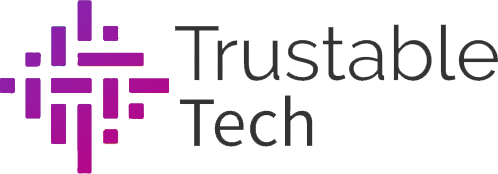With over 900,000 units shipped across 187 countries and 76,000 cities, the Bobcat Miner has become a go-to device for Helium Miners. This revolutionary equipment allows users to participate in the Helium Network’s Proof-of-Coverage and provide hotspot coverage to several Internet of Things (IoT) devices.
The Bobcat Miner has industrial-grade hardware components to achieve high mining efficiency. An overheating issue may arise when the device is subjected to high-performance rates. In this article, we’ll discuss the factors affecting Bobcat Miner temperature. Read the article below.
What Is A Bobcat Miner?
The Bobcat Miner 300 is a high-efficiency mining equipment that allows users to mine $HNT in exchange for providing reliable 5G cellular and LoRaWAN wireless coverage to other compatible devices. The Bobcat also works well with Helium LongFi, an advanced network system that integrates the LoRaWAN network with the Blockchain Technology used by the Helium Network.
Why Is The Temperature Of A Bobcat Miner Important
Bobcat Miner 300 is regarded by many as one of the best helium mining equipment available on the market, featuring state-of-the-art software and hardware components. However, with its high-performance capabilities, the device would inevitably produce heat. This is an unavoidable byproduct of the hardware operation for Helium mining.
It is crucial to monitor the CPU temperature of your miner to avoid overheating, which will reduce its performance and efficiency. A prolonged period of high temperatures can permanently damage the processors and other components of the Bobcat Miner 300.
Types Of Bobcat Miners
By default, the Bobcat Miner 300 is designed with Heat Sink Frame, which naturally dissipates heat, preventing system failure due to overheating issues. However, other miners modify their equipment to improve their cooling systems.
Liquid Cooled
A method called “liquid cooling” uses water to reduce the temperature of graphics processors (GPUs) and CPUs in Helium miners. Since water can conduct heat approximately 30 times quicker than air, this cooling mechanism can lower your Bobcat Miner’s temperature faster, allowing it to run at higher speeds without overheating.
Air Cooled
An air cooling system is the standard cooling method of most Helium miners because it is more affordable and easier to install. A fan and a heat sink are the two components that make up an air cooler. The fan, located on top of the heat sink, circulates hot air away from your CPU to cool the other components.
Hybrid Cooled
Hybrid cooling combines a liquid cooling system with other fans and heat sinks on the side. While this cooling system is more expensive, it significantly reduces your miner’s temperature and energy consumption.
Factors That Affect Temperature Performance
The Bobcat Miner is designed to be operated in temperatures ranging from -40°F (-40°C) to 140°F (60°C). However, this may vary depending on several factors, such as:
Overclocking Settings
The rate of a GPU’s processor chip, or core clock speed, impacts how quickly the Bobcat Miner can process data—better mining efficiency results from faster graphics processing. Overclocking your GPU’s processor chip enables you to exceed its standard clock speed and allows it to perform at its maximum capacity.
However, more heat is produced since your GPU must work harder due to higher clock speeds. Your Bobcat Miner’s GPU could overheat from overclocking, potentially resulting in irreparable damage.
Environmental Conditions (Ambient Temperature)
The ambient temperature is generally influenced by the weather conditions where your Bobcat Miner is installed (sunlight, rain, air humidity, etc.). The GPU of a Bobcat Miner produces about 6.5% more heat while the CPU fan spins about 31 RPM faster every 1° C increase in ambient temperature. Hence, setting up your mining equipment in cooler areas is best.
Measuring The Temperature Of A Bobcat Miner
Below are some ways to understand and monitor your Bobcat’s Miner temperature readings.
Understanding The Different Readings (TDP, TjMax, etc.)
TDP is commonly referred to as Thermal Design Power. The maximum amount of heat that a computer chip, such as a GPU or CPU, can withstand is indicated by this metric. The Bobcat Miner’s maximum temperature (TDP) is approximately 50°C (122°F).
On the other hand, Tjunction Max, or TjMax, refers to the maximum operating temperature of a processor before it automatically reduces its clock speed to limit temperature. The TjMax of the Bobcat Miner 300 is around 60°C (140°F).
Steps For Monitoring Temperature In Real Time
The internal temperature of your Bobcat Miner can easily be monitored using the Bobber smartphone app. You can view your miner’s current temperature on the temperature display of the app’s Diagnoser page. Celsius and Fahrenheit can be used to indicate the interior temperature of the device.
The Bobcat Miner is designed to be a high-performance miner for the Helium Network. However, overclocking and installing the device in an area with high ambient temperature may cause overheating issues. Carefully monitor your Bobcat Miner temperature using the Bobber App.
To learn more about how Blockchain Technology benefits the Internet of Things, read this article from Trustable Tech.