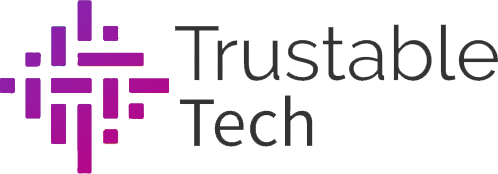The Vizio Smart TV is a popular choice for those looking for a quality television with all the bells and whistles. One question we often get is whether you can download more apps on a Vizio Smart TV.
Let’s take a look at what the app situation looks like for Vizio Smart TVs and see if we can provide some of its loyal users some clarity.
What Apps Can I Download On The Vizio Smart TV?
Your Vizio Smart TV comes with plenty of streaming apps that promise endless entertainment from a wide selection of genres. It comes with:
- WatchFree + (a Vizio-owned app)
- Netflix
- HBO Max
- Prime Video
- Youtube TV
- Apple TV
- Hulu
- Disney+
- Discovery+
- NBC
- And many others
There are apps for movies, free TV, sports, news, kids, fitness, lifestyle, music, gaming, and more. You won’t run out of options when using the Vizio Smart TV.
Vizio’s own app – WatchFree+ – gives you access to over 250 free channels with more than 5,000 on-demand titles. And if that’s not enough, you can cast your laptop and smartphone directly to the TV using Chromecast and Apple Airplay.
How To Download More Apps To The Vizio Smart TV
Now that you know limitless apps are available, let’s tackle how to download these apps to your Vizio Smart TV.
- Get your Vizio remote control and press the V button (or home button in some versions).
- Check out the app store that opens and explore the different app categories.
- Look for the apps you like and select them by clicking their icon.
- Install the app on your TV by doing a long press on the OK button.
- Open the app and log in with your credentials.
If you’re using the Vizio Smartcast TV, just open your smartphone, and look for the app in the app store. Once you find it, download and stream the content. Unfortunately, you can’t download any other apps on a Smartcast TV besides the core apps, which you can access from the home page using the remote.
Thankfully, Vizio pre-builds the most popular streaming apps like Netflix, HBO Max, and Disney+ to its products, so you don’t need to download them separately.
Downloading More Apps On A Vizio Smart TV: Is It Possible?
All in all, yes—you can download more apps on your Vizio Smart TV beyond what comes pre-loaded. However, there are some limitations to keep in mind depending on which route you go about it. We hope this article has helped clear things up for you and that you can now enjoy all your favorite apps on your Vizio Smart TV.
Smart TVs are just some of today’s technological conveniences, part of the Internet of Things. Check out our article on other examples of IoT devices in action.