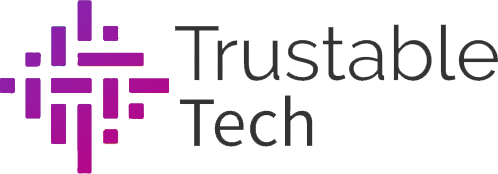Smart TVs are some of the most popular and widely-used Internet of Things devices. You can connect with them using WiFi, Bluetooth, and smart cast devices like AirPlay. Through these connections, you can stream thousands of movies and music, and use your Smart TV as an extension of your smartphone.
AirPlay is a feature of iOS devices that allows them to connect with any smart device. Here’s how to use Airplay on LG TV.
How To Enable AirPlay On LG Smart TV
Before you find out how to use AirPlay on LG TV, you must learn how to enable it first. To do this, you should:
- Connect the LG Smart TV to a WiFi network.
- Go to the Home page and select Home Dashboard.
- Click AirPlay to open its settings.
- Select AirPlay and click Require Code.
- Select First Time Only and enter the code for the initial setup.
- Select Every Time and enter the code needed to connect to the TV every time.
- Choose Use Password if you want to enter a password every time you connect.
How To AirPlay From An iOS Device To LG Smart TV
Now that AirPlay has been set up, follow these steps to connect your iOS device:
- Open your iOS device and connect it to the same WiFi network the TV is connected to.
- Open the streaming app you want and make sure you’re logged in.
- Choose any content you want to stream.
- Click the AirPlay icon on the screen.
- Look for the LG TV on compatible devices.
- Enjoy watching the content on your LG TV.
Supported LG Smart TV Models
AirPlay only works on selected LG Smart TV models. By default, models made in 2018 and younger will have AirPlay support. Older models, unfortunately, don’t support AirPlay. Here are the exact LG Smart TV models that work with AirPlay:
- webOS 4.0 OLED B8, C8, E8, W8, Z8 & UHD – UK and SK Series
- webOS 4.5 OLED B9, C9, E9, W9, Z9 & UHD – UM and SM Series
- webOS 5.0 OLED BX, CX, GX, WX, ZX, RX & UHD – UN and NANA Series
Smart devices are constantly updating themselves, and AirPlay 2 is now available on updated LG TVs. However, it’s only compatible with 2019 and younger models. Check out the full list of AirPlay 2-supported devices here.
AirPlay 2 syncs speakers over a WiFi connection and offers multi-room audio support. It also allows you to play different content on multiple HomePods.
Why Use AirPlay On LG TV?
AirPlay enhances your experience when watching videos on your LG TV. Plus, you can get better audio quality and stability. AirPlay also offers better control over casting options compared to Android smartphones. You may also answer phone calls and messages without disturbing your casting experience, and you can control your AirPlay using Siri.
However, casting depends on the WiFi network; without it, you can’t connect using AirPlay. LG Smart TVs also can’t play casted 4K videos, and you’d experience a lag if you try.
Overall, AirPlay is a great way to enjoy content on your LG Smart TV. It expands your options beyond pre-loaded apps and helps you control your viewing experience better.
If you’ve ever wondered how IoT devices work, you can check out this article by Trustable Tech.