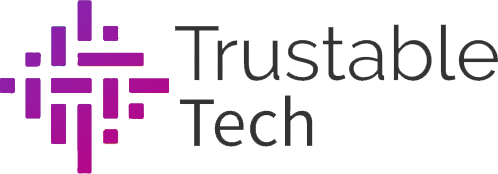You’re trying to watch your favorite show on HBO Max, but the app won’t load. We’ve all been there. Or maybe you’re in the middle of a show, and the stream cuts out. Before you throw your hands up in frustration, try updating or restarting the HBO Max app. It’s a simple fix that does the trick.
Restarting HBO Max App on Different Devices
Here’s a step-by-step guide on how to restart HBO Max app on different devices.
Apple TV
If you’re using an Apple TV, here’s how to restart the HBO Max app:
- Go to the main menu by holding and pressing the menu button
- Highlight the HBO max app
- Press the select button until the app jiggles
- Press the Play button to launch the menu
You may also check if updates are available to the app. Do this by going to Settings > System > Software Updates > Update Software or searching for the HBO Max App on the App Store and clicking Update.
Samsung TV
Restarting the HBO Max app on a Samsung TV involves the following steps:
- Sign out of HBO Max
- Unplug the Samsung TV
- Plug the TV back after 20 seconds
- Re-open HBO Max, sign in, and stream
If you experience poor video quality, check your network connection. A slow or inconsistent network connection may cause videos to buffer. To check your internet speed, open a browser on a device using the same network as the Samsung TV and search for “internet speed test.”
HD video streaming requires a minimum 5 Mbps download speed, and if you’re watching 4K videos, you need at least 50+ Mbps.
Amazon Fire TV
If you have an Amazon Firestick, follow these steps to restart HBO Max:
- Press the Home button on the Fire TV remote
- Select the big round button and hold it down with the Home button until the TV says Firestick is restarting
- Wait for the TV to open
- Re-start HBO Max
Alternatively, you can go to Settings > My Fire TV > Restart. You can also uninstall and reinstall HBO Max by going to Settings > Applications > Manage Installed Applications, then selecting HBO Max and clicking Uninstall. To reinstall the app, just download it from the Amazon Appstore.
Common App Issues Fixed By Restarting HBO Max App
These issues can be solved by simply knowing how to restart HBO Max app:
- HBO is not loading on the TV
- The app is freezing while in use
- The app is not listed on the App store
- HBO Max App is showing an update error
- The app suddenly stops working
Aside from restarting your HBO Max app, you can delete unused apps on your Smart TV and clear cache and data. These are all available under Settings > Applications > Manage Installed Applications portion of your smart TV.
It’s not the end of the world if your HBO Max App stops working. These are normal in our tech-connected world, and we hope the troubleshooting tips above help resolve your problem.
If you want to learn how Smart TVs work, check out our article about how the Internet of Things works.